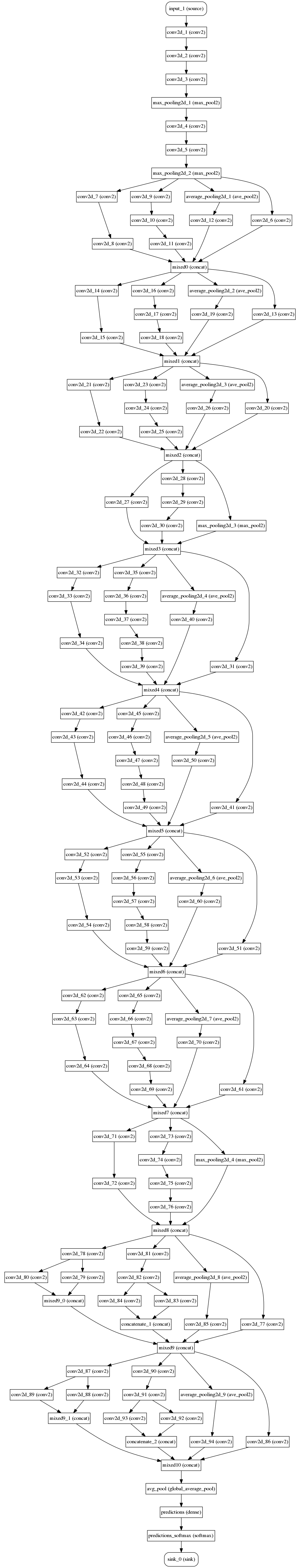Model Information¶
Commands for showing various DNN file information.
attr¶
Show DNN file attributes such as tuning/encryption status and input/output. The available attributes are as follows:
- NAME : File name
- NET : Net information
- INPUT : Input shape
- OUTPUT : Output shape
- #OPS : Operation count
- CIPHER : Encryption status
- COMPRESS : Compression information
- TUNE : Tuning status and schemas
- #THR : Number of threads used for tuning
- AFFMASKS : Affinity mask used for tuning
Usage
softneuro attr [-pass PASSWORD] [-help] DNN...
Arguments
| Argument | Description |
|---|---|
| DNN | DNN file to have its attributes printed. More than one can be set at once. |
Flags
| Flag | Description |
|---|---|
| -h, --help | Show this help message and exit. |
| -p, --pass PASSWORD | Password for DNN. |
| --net | Show net information, i.e. net names, input/output shapes and the number of operations. |
| --cipher | Show cipher information. |
| --compress | Show compression information. |
| --tune | Show tuning information. |
| -a, --all | Show all information. |
Example
$ softneuro attr -a -p password ssd_tuned_ciphered_compressed.dnn
NAME NET INPUT OUTPUT #OPS CIPHER COMPRESS TUNE #THR AFFMASKS
ssd_tuned_ciphered_compressed.dnn preprocess 1x300x300x3 1x300x6 2,286,418,064 password qint8 cpu 4 0x2
main cpu/naive 0x2
postprocess 0x2
0x2
view¶
Shows input and output sizes for each layer, among other information for a DNN file.
Usage
usage: softneuro view [--help] [--password] [--param] [--routine] [--size] [--all]
[-name NAME]... [-type TYPE]...
DNN
Arguments
| Argument | Description |
|---|---|
| DNN | DNN file to have its information displayed. |
Flags
| Flag | Description |
|---|---|
| -h, --help | Show this help message and exit. |
| -p, --pass PASSWORD | Password for DNN. |
| -P, --param | Show the input, output, weight and parameters for each layer. |
| -r, --routine | Show the routines and their parameters for each layer. |
| -s, --size | Show the data size for all data. |
| -a, --all | Combines the --param, --routine and --size flags. |
| --name NAME | Filters the information to any layer containing NAME in its name. |
| --type TYPE | Filters the information by layer type. |
Example
$ softneuro view ssd.dnn
[preprocess]
# NAME TYPE
0 ? source
1 ? resize
2 ? madd
3 ? sink
[main]
# NAME TYPE
0 input_1 source
1 conv1 conv2
2 conv_dw_1 depthwise_conv2
3 conv_pw_1 conv2
4 conv_dw_2 depthwise_conv2
5 conv_pw_2 conv2
6 conv_dw_3 depthwise_conv2
7 conv_pw_3 conv2
8 conv_dw_4 depthwise_conv2
9 conv_pw_4 conv2
10 conv_dw_5 depthwise_conv2
11 conv_pw_5 conv2
12 conv_dw_6 depthwise_conv2
13 conv_pw_6 conv2
14 conv_dw_7 depthwise_conv2
15 conv_pw_7 conv2
16 conv_dw_8 depthwise_conv2
17 conv_pw_8 conv2
18 conv_dw_9 depthwise_conv2
19 conv_pw_9 conv2
20 conv_dw_10 depthwise_conv2
21 conv_pw_10 conv2
22 conv_dw_11 depthwise_conv2
23 conv_pw_11 conv2
24 conv_dw_12 depthwise_conv2
25 conv_pw_12 conv2
26 conv_dw_13 depthwise_conv2
27 conv_pw_13 conv2
28 conv14_1 conv2
29 conv14_2 conv2
30 conv15_1 conv2
31 conv15_2 conv2
32 conv16_1 conv2
33 conv16_2 conv2
34 conv17_1 conv2
35 conv17_2 conv2
36 conv17_mbox_conf_2 conv2
37 conv17_mbox_conf_2_flat reshape
38 conv5_mbox_conf_2 conv2
39 conv5_mbox_conf_2_flat reshape
40 conv5_mbox_loc conv2
41 conv5_mbox_loc_flat reshape
42 conv5_mbox_priorbox priorbox
43 conv11_mbox_conf_2 conv2
44 conv11_mbox_conf_2_flat reshape
45 conv11_mbox_loc conv2
46 conv11_mbox_loc_flat reshape
47 conv11_mbox_priorbox priorbox
48 conv13_mbox_conf_2 conv2
49 conv13_mbox_conf_2_flat reshape
50 conv13_mbox_loc conv2
51 conv13_mbox_loc_flat reshape
52 conv13_mbox_priorbox priorbox
53 conv14_mbox_conf_2 conv2
54 conv14_mbox_conf_2_flat reshape
55 conv14_mbox_loc conv2
56 conv14_mbox_loc_flat reshape
57 conv14_mbox_priorbox priorbox
58 conv15_mbox_conf_2 conv2
59 conv15_mbox_conf_2_flat reshape
60 conv15_mbox_loc conv2
61 conv15_mbox_loc_flat reshape
62 conv15_mbox_priorbox priorbox
63 conv16_mbox_conf_2 conv2
64 conv16_mbox_conf_2_flat reshape
65 conv16_mbox_loc conv2
66 conv16_mbox_loc_flat reshape
67 conv16_mbox_priorbox priorbox
68 conv17_mbox_loc conv2
69 conv17_mbox_loc_flat reshape
70 conv17_mbox_priorbox priorbox
71 mbox_priorbox concat
72 mbox_conf concat
73 mbox_conf_logits reshape
74 activation_36 softmax
75 mbox_loc concat
76 mbox_loc_final reshape
77 predictions concat
78 sink_0 sink
[postprocess]
# NAME TYPE
0 source_1 source
1 decode decode_ssd
2 sink sink
plot¶
Generates an image file showing the model architecture for a DNN file.
Usage
usage: softneuro plot [--help] [--net NET] [--bg-color BG_COLOR] [--fg-color FG_COLOR]
[--font-color FONT_COLOR] [--font_size SIZE] [--format FORMAT]
DNN OUTPUT
Arguments
| Argument | Description |
|---|---|
| DNN | DNN file to be plotted. |
| OUTPUT | Output image file. |
Flags
| Flag | Description |
|---|---|
| -h, --help | Shows the command help. |
| --net NET | Network (preprocess, main...) to be transformed into an image. Defaults to main. |
| --bg-color BG_COLOR | Image background color. Defaults to white. |
| --fg-color FG_COLOR | Rectangle color. Defaults to black. |
| --font-color FONT_COLOR | Font color. Defaults to black. |
| --font-size SIZE | Font size. Defaults to 14. |
| --format FORMAT | Output file format, one of auto, png, svg, gif, jpeg, pdf or dot. Defaults to auto (the OUTPUT file extension). |
Example
The following image will be generated as "inception.png".
※There's no terminal output.
softneuro plot inception.dnn inception.png